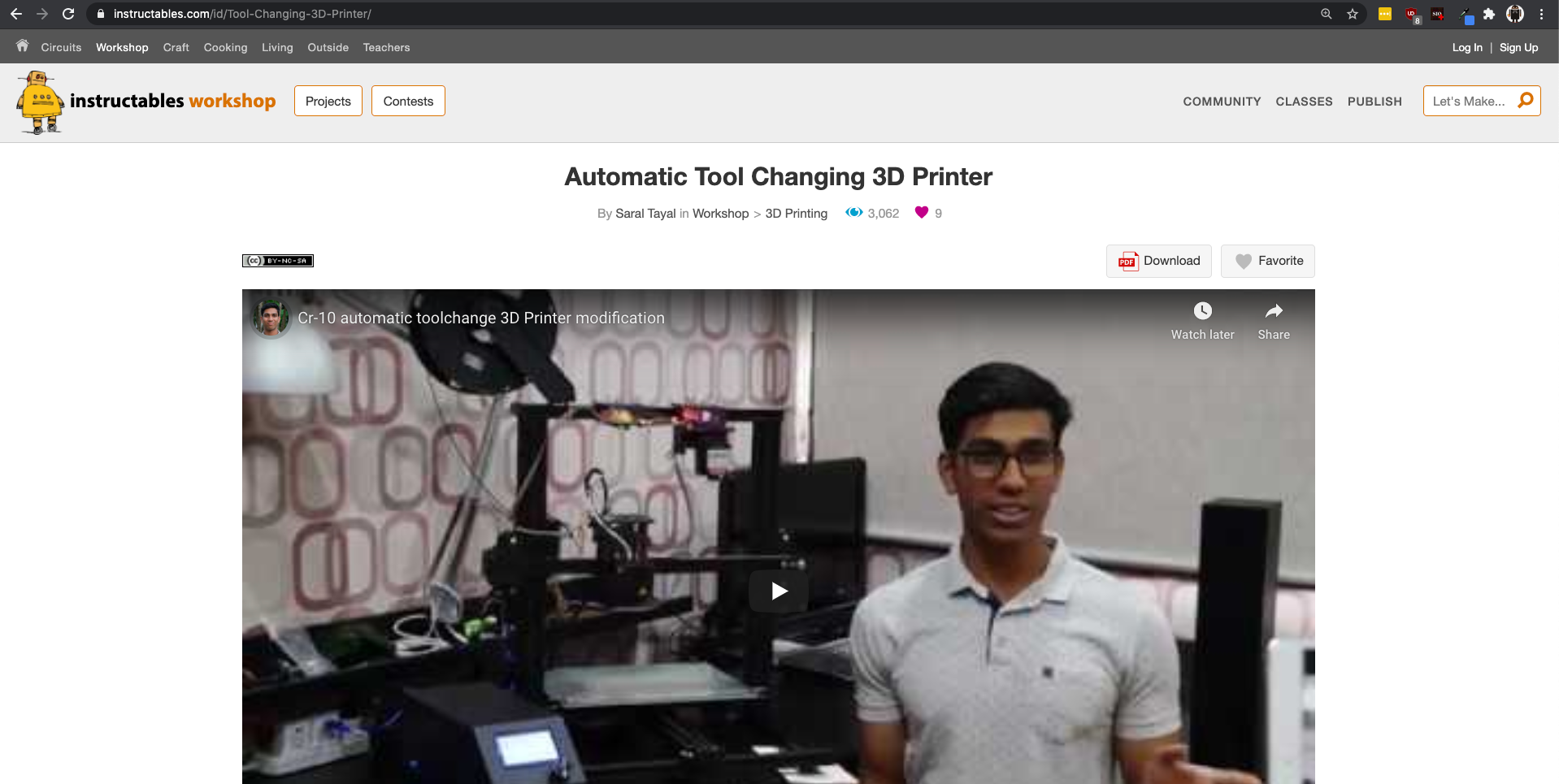Tool Changing Introduction
Imagine a machine that sits on your desk. One click on your computer and the machine starts to 3d print a car you designed. Midway through your print the printer docks the extruder and picks up a robotic arm. The robotic arm gripper goes to the side of your printer and picks up a motor and accurately places them inside your half printed object. After placing your motor, the printer docks the robotic arm and picks up the extruder and continues to 3d print. As finish your 3d print, your printer docks the extruder and picks up a laser engraver that engraves a serial number and prints some safety information like “do not swallow” you could 3d print, add motors, nuts, engrave serial number and safety. Lastly, the robot docks the laser, picks up the robotic arm that it uses to pick up the part of the build plate and start the whole process again.
Now imagine, all the parts for achieving this dream could be printed by your 3d printer! Thanks to the magic of automated tool-change. This machine has replaced the a small scale manufacturing line in the space of a regular 3d printer. This is truly 3d printing 2.0. Tool changing has been used by large scale CNCs for years to automatically change the cutting head. The reason that it hasn’t been implemented in 3d printing is twofold. 1. 3d printers are not built as sturdily as huge cnc cutters that can ensure that the tool change process doesn’t introduce any accuracy or reliability issues(changing tool heads). 2. The software for ‘slicing’ such tool changes automatically and reliably doesn’t exist. What I have created solves the first issue of reliability since I designed my tool heads and carriages with a self-centering mechanism that virtually corrects for any shift/movement that might affect the accuracy of the part. My mechanism is also additionally modular to allow for any sized tools(laser cutters, low power cncs, pick and place arms etc.) The second challenge still exists however. All my gcode for operating the tool change so far is handwritten for every model. Companies have been building regular 3d printing slicers for many years and they still exhibit a little bit of reliability issues/ 3d prints not printing optimally. Being able to give a slicer a cad model and expecting it to automatically figure out when to tool change optimally and calibrate each tool introduces many more degrees of complexity and therefore the likelihood of failure.
Check out a Demo YouTube video here:
Check out the full in-depth 10 page build guide by clicking the image below: